What is Push Notification and How it works?
Push notifications are a powerful tool for mobile app owners/publishers to connect with their users, but before they can be sent, the mobile app must be configured and registered with a push notification service [PNS]. The process of sending push notifications involves several parties, including following.
- The operating system push notification service (OSPNS).
- The app Owner/publisher.
- The client mobile app.
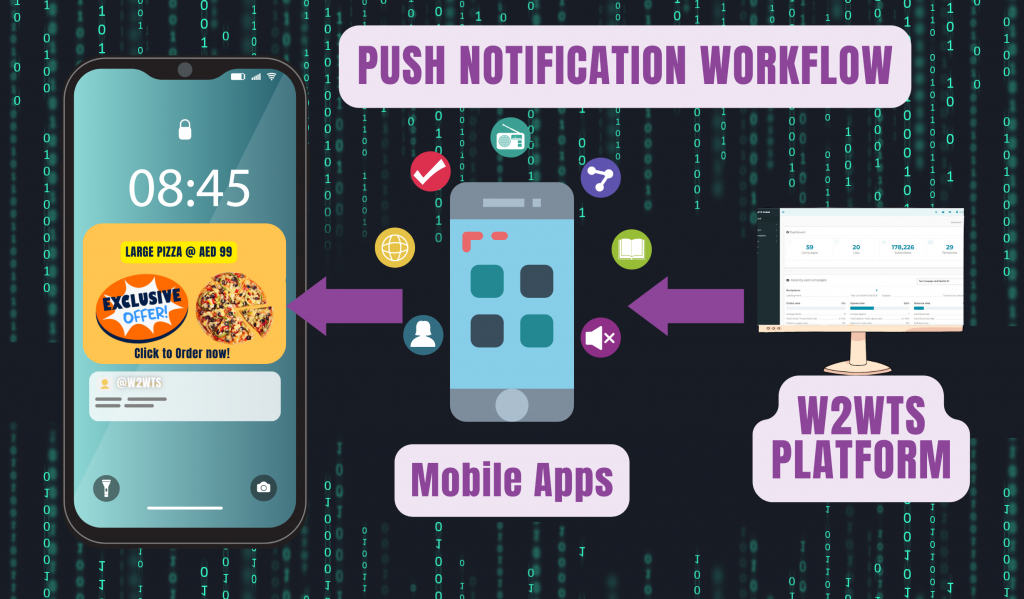
Each mobile app platform, such as iOS and Android, has its own OSPNS that developers can use to deliver push notifications. App publishers must build their apps with OSPNS enabled to connect with iOS and/or Android phones. They need to register with each OS’s push notification service, which gives developers access to the OSPNS API. This API provides a way for the app to communicate with the service. Once the app is uploaded to the app store and users subscribe to push through the provider’s SDK, they are added as a subscribed device.
A push notification provider is what empowers apps to send notifications to their users. They allow app publishers to easily send messages that boost retention and conversions, from hot deals to friendly reminders to cart abandonment campaigns. These providers give publishers a platform for composing, targeting, and executing message campaigns. Although some app publishers may choose to build out this infrastructure independently, it is easier and saves bandwidth to use a push provider w2wts to do so.
In iOS, users must explicitly sign up for push when they download an app. On iOS devices, push notifications appear in Apple’s Notification Center, which a user can access by swiping down from the top of their screen. This operating system also allows users to choose how their notifications appear on the app level, giving them the freedom to customize the style, sounds, and badge associated with a message. The client app configures with APNS using a p.12 certificate with Apple. Notifications are sent to Apple by the provider, which is then sent to and received by the Apple Notification Servers. The APN server sends the notification to the appropriate device or devices, which can be sent to individual users or groups of users.
APNS or Apple Push Notification Service is a cloud-based service that enables apps to send push notifications from a remote server to iOS users through a secure connection. Before iOS users receive messages, a p.12 certificate from Apple authorizes push sending through APNS. When a user launches an app, the system forms an IP connection between the app and APNS. Push notifications are sent from the APN servers to subscribers after users opt in.
In contrast to iOS, Android users are automatically opted in to receive push notifications, which leads to new Android users being more likely to be opted-in to notifications. However, Android users are quick to opt-out of notifications they do not want to receive. Android displays notifications with less customization than in iOS, showing them in only a standard banner format. The client app creates a Firebase project with keys to authorize sending push on FCM. Notifications are sent to Google by the provider, then sent through FCM, and finally delivered to the appropriate device or devices.
Firebase Cloud Messaging (FCM) is a cloud-based, cross-platform service for sending notifications in Android, iOS, and web apps. It inherited GCM’s core infrastructure in 2014.
Every notification you send includes a payload, which is the information it contains, including custom data such as the segment you’re sending to and the message content itself.
When choosing a push notification provider, it is important to stay current with changes to push notification services to keep your notifications functioning seamlessly. Many companies choose to use a push notification provider to quickly and easily send notifications via different devices without doing a lot of development upkeep. But not all push notification providers are created equally, so it is important to choose one that meets your specific needs. Contact us we can help you suitable solution to your requirement, Click here to refer 7 key points to increase your ROI on Push Notification.
7 Key Points to Know About Push Notifications
- Push notifications are an effective way to engage with users and boost retention. Push notifications are short, timely messages that pop up on a user’s device, even if the app is not open. They can be used to remind users about new features or content, offer personalized promotions, or provide other valuable information that keeps users engaged and interested in the app.
- Push notifications require careful planning and targeting to be effective. To avoid overwhelming users with too many notifications or sending irrelevant messages, push notifications need to be carefully planned and targeted. With W2WTS, businesses can use segmentation and personalization tools to ensure that messages are tailored to each user’s preferences and behavior.
- Push notifications can be used to promote both in-app and out-of-app actions. Push notifications can be used to promote a wide range of actions, from inviting users to return to the app to promoting in-app purchases or signups. W2WTS allows businesses to track and analyze user behavior, so they can send the right message at the right time to encourage the desired action.
- Push notifications can be sent across multiple platforms and devices. W2WTS supports push notifications across a range of platforms, including iOS, Android, and web browsers. This means businesses can reach users across multiple devices and platforms with a consistent message, increasing the chances of user engagement.
- Push notifications require permission from the user. To send push notifications, businesses must first receive permission from the user. This can be done during the app install process or through in-app settings. W2WTS includes tools to help businesses encourage users to opt-in to push notifications and provide clear value propositions that incentivize users to stay engaged.
- Push notifications require integration with a push notification service. To send push notifications, apps need to be registered with a push notification service, such as Firebase Cloud Messaging (FCM) or Apple Push Notification Service (APNS). W2WTS makes it easy for businesses to integrate with these services and start sending notifications quickly.
- Push notifications require ongoing testing and optimization. To ensure push notifications continue to engage and retain users, they require ongoing testing and optimization. W2WTS includes A/B testing and analytics tools that allow businesses to track the effectiveness of their messages and adjust their strategies accordingly.
Leveraging Push Notifications with W2WTS
With its powerful segmentation and personalization tools, support for multiple platforms, and easy integration with push notification services, W2WTS is the ideal platform for businesses looking to boost user engagement and retention with push notifications. Our platform makes it easy to send targeted, effective messages that drive the actions you want from your users, whether that’s signing up, making a purchase, or simply returning to the app. With ongoing testing and optimization, you can continually improve your push notification strategy and drive better results for your business.

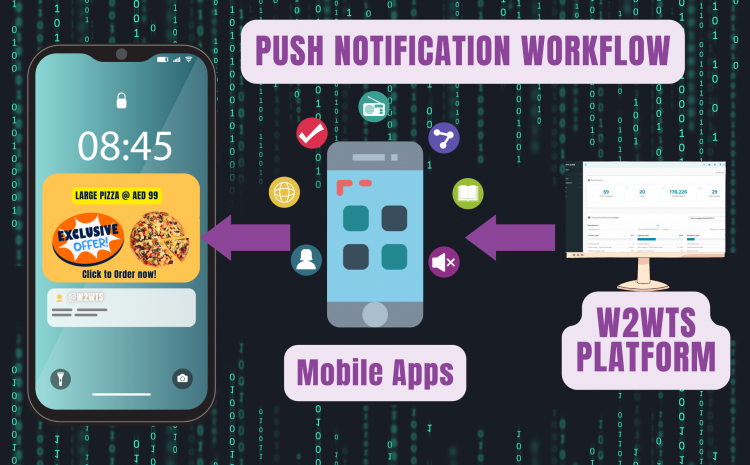
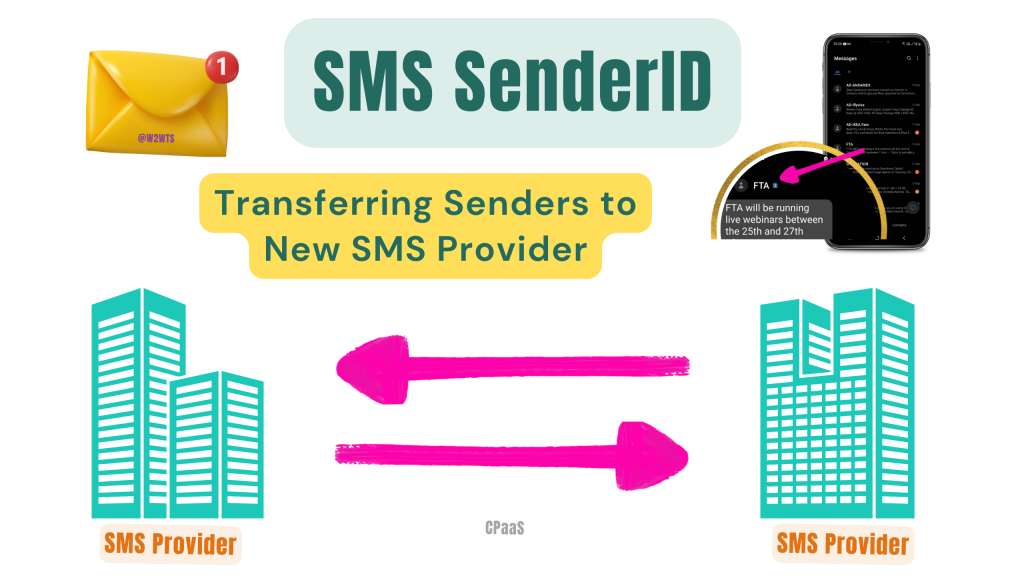
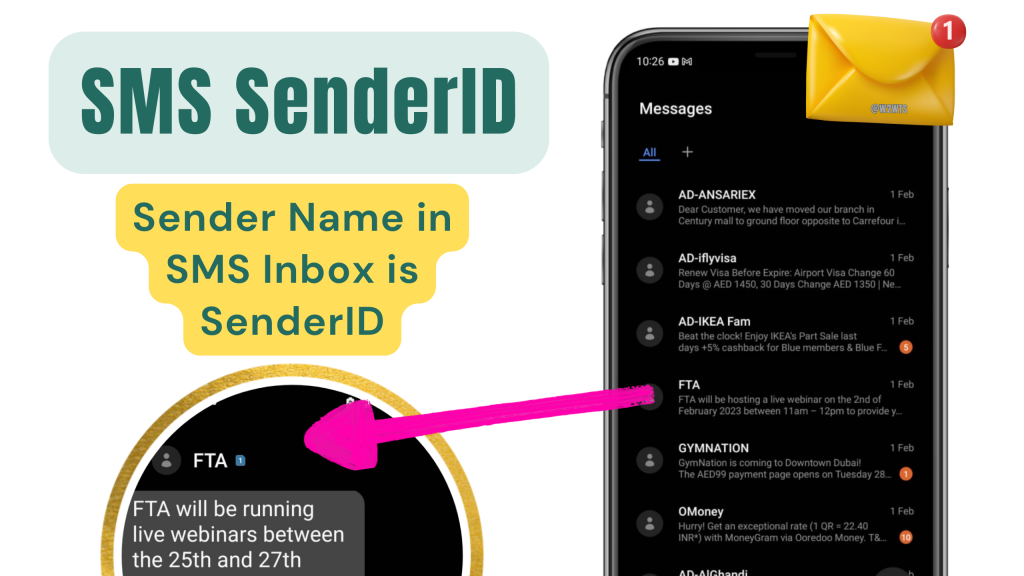




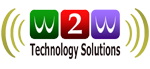





Write a Comment